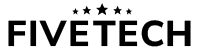ASUS Zenbook Pro 14 Duo Laptop Intel Core i9-12900H 2.5 GHz 32GB RAM 1TB PCIE G4 SSD 14.5" WQXGA+ OLED Touch NVIDIA GeForce RTX 3050Ti 4GB Graphics Windows 11 Home
- Intel Evo platform
- Intel® Core™ i9 Processor
- 14.4 in Screen Size , 2880 x 1800
- 32 GB RAM , 1 TB SSD
- NVIDIA GeForce RTX 3050 Ti GPU
- Windows 11 Home
- Manufacturer Warranty: 1 Year
- Condition: New

Customers Also Viewed
BUILT FOR CREATIVE EXCELLENCE
Zenbook Pro 14 Duo OLED delivers superlative visuals by combining the world's first 14.5-inch 2.8K 120 Hz OLED NanoEdge touchscreen with the next-generation ScreenPad Plus. With an expansive 16:10 aspect ratio, the main touchscreen is Dolby Vision certified and PANTONE Validated to ensure accurate colour rendering. It's also VESA DisplayHDR™ True Black 500 certified for the deepest blacks to give you ultra-realistic detail. Its cinema-grade DCI-P3 colour gamut delivers ultra-vivid colours, and the 120 Hz refresh rate and 0.2 ms response time make even the fastest action scenes look super-smooth. To keep your eyes comfortable and safe during the longest viewing sessions, it's also TÜV Rheinland certified for low blue-light emissions.
AAS ULTRA
The tilt mechanism has been completely redesigned to create AAS Ultra, with a precision-engineered mechanism that raises the rear of ScreenPad Plus by up to 20 mm, tilting it by 12° when the laptop is opened. This positions ScreenPad Plus at the ideal viewing angle for easy cross-screen operation with the main touchscreen. It also enhances cooling by allowing 38% more airflow than the previous generation. This in turn reduces the laptop's surface temperature by up to 7°C, increasing both comfort and CPU performance.
ULTIMATE 120 HZ / 0.2
The new premium ASUS OLED display with 120 Hz refresh rate and 0.2 ms pixel response time is incredibly smooth and clear. In fact, both surprisingly and counter-intuitively, the 120 Hz / 0.2 ms OLED display is faster than a 165 Hz / 3 ms LCD IPS display because it reduces ghosting to an indiscernible level. Simply put, this means even fast-moving visuals are smoother and clearer than ever.
ASUS SPLENDID TECHNOLOGY
The displays color gamut can be quickly and easily switched for different tasks or preferences. On top of the ultravivid native color setting, choose sRGB for creating web content or browsing, DCI-P3 for cinema content, or Display P3 for movie-grade colors finessed to fit everyday viewing in the real world.
NEXT-GENERATION SCREENPAD PLUS
The next-generation
ScreenPad Plus is a 12.7-inch, full-width secondary touchscreen with
support for the latest high-precision styluses, such as ASUS Pen 2.0.
Weve re-engineered the tilt mechanism to create AAS Ultra, which
increases the angle of tilt for comfortable touch operation and reduces
the visual separation between ScreenPad Plus and the main touchscreen.5
The result is seamless cross-screen operation, enhancing your creative
workflow even further.
ASUS ScreenPad Plus with AAS Ultra is powered by the new ScreenXpert 3
software, which now makes cross-screen multitasking and creative
workflows even more efficient. Boost your productivity with the built-in
apps, and take full advantage of every feature with the intuitive and
powerful Control Panel app.
INTEL I9-12900H
Your creativity will be supercharged by the latest 12th Gen Intel Core i9-12900H processor, which has fourteen cores for effortless multitasking and a Turbo Boost speed of up to 5.0 GHz. Its 60 W maximum TDP gives you the edge when it comes to CPU-heavy tasks, so youll be able to spend less time waiting and more time creating.
NVIDIA RTX 3050 TI
A high-performance GPU is essential when it comes to graphics-intensive graphics tasks such as 3D rendering and video editing. The studio-grade GeForce RTX 3050 Ti GPU in Zenbook Pro 14 Duo OLED has advanced features and capabilities that help it blitz through the toughest visual tasks. And for peace of mind, the best compatibility, performance and stability are assured by the NVIDIA Studio drivers.
AAS ULTRA AND ICECOOL PLUS
All these powerful components need to be cooled effectively in order to reach their full potential. This starts with the ASUS IceCool Plus cooling system, which uses two quiet IceBlades fans with up to 97 3D-curved blades. These cool the two 8 mm heat pipes from the CPU and GPU, and 38% more hot air is vented to the exterior via the increased 20 mm lift of the new AAS Ultra mechanism. The result is that the CPU and GPU can run at up to an 85 W combined TDP, without throttling.
TAKE YOUR WORK ANYWHERE
With Zenbook Pro 14 Duo OLED, youre always ready for creative action anywhere, anytime. Whether youre editing videos on top of the world, checking out new plans on site, or setting up a studio session, ScreenPad Plus, ASUS Pen 2.0 and Control Panel are there to support your inspiration!
ASUS ERGOSENSE KEYBOARD AND ERGOSENSE TOUCHPAD
The latest ASUS ErgoSense keyboard and ErgoSense touchpad are engineered to enable an unrivaled input experience thats in harmony with how you move, feel and touch. Your comfort is our highest priority. Thats why ASUS the ErgoSense keyboard has an incredibly satisfying feel, with the optimum bounce and travel calculated with fine-tuned precision. Scrolling on ASUS ErgoSense touchpad is just like touching silk. Its surface has a special low-friction coating thats also fingerprint resistant, keeping your work area as clean as new.
NOISE CANCELATION
With the increase of
remote work and video conferences, weve implemented ASUS AI
noise-canceling audio technology to ensure the best experience. This
employs machine learning in order to isolate unwanted noise from human
speech. The ClearVoice Mic feature in the MyASUS app can filter out
ambient noise, and normalize all individual voices in Multi-presenter
mode from different positions for optimum group conference-call quality.
The ClearVoice Speaker feature filters out all ambient noise apart from
human speech so youll hear what everyone else is saying.
For unrivaled audio quality, ASUS Zenbook Pro 14 Duo OLED has a stereo
sound system certified by the audio experts at Harman Kardon. It
delivers powerful, immersive sound thats crystal-clear, giving you
superbly immersive entertainment and communications.
The immersive sound of Dolby Atmos® indulges you in your favorite
entertainment with sound that moves all around you with breathtaking
realism in music, movies and TV.
GLIDEX
GlideX is a cross-device screen-sharing solution that uses wired or wireless connections to give you a bigger and better space for work and play. With Screen Mirror you can project your devices screen to PC for easier keyboard input on a bigger space; with Screen Extend you can create more space turning your tablet into a secondary display on the go. GlideX optimizes your workflow in the blink of an eye!
Add-ons & Accessories
Office & Anti-Virus
Accessories
Топовая букмекерская контора 1xbet и казино много лет работает на рынке беттинга.