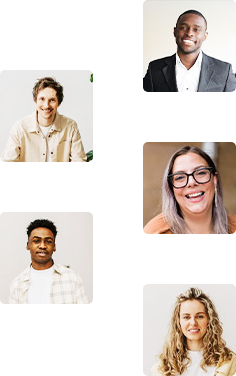Delivering the tech you love from the biggest brands in the industry
About Us
At Five Tech we take pride in our values and services with integrity and excellence
1.
Who We Are
We're a dedicated team of tech enthusiasts, committed to delivering quality.
2.
Where We Are
We operate across the UK with offices in London and Birmingham.
3.
How We Help
We power businesses with tailored tech solutions from trusted brands.
4.
What We Care About
We have over 10 ISO certifications, including ISO 9001 and ISO 14001

Our Services
We connect companies and customers with the technology solutions they need.

Brand Stores
We manage e-commerce stores for ASUS and OPPO to deliver a trusted experience, reflecting the brand's quality.

Our Brands
We bring the latest in consumer tech directly to our customers through a range of brands.

Your B2B Partner
We’re a B2B technology partner, offering bespoke solutions to meet the demands of today’s fast-evolving business environment.
4
E-Commerce Stores
2
Tech Brands
1M+
Happy Customers
1000s
Of Products
JOIN THE BEST
Delivering Technology To Over 1 Million Customers

How We Can Help? [email protected]